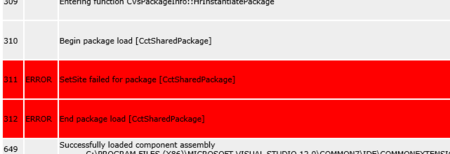cshtml開くと@usingで指定したパッケージが見つからないとエラーに
前からこんなだっけ?
続きを読むBootstrapのGlyphIconを使うとwoffファイルで404がモリモリ出る話
In my case I was getting a 404 for glyphicons-halflings-regular.woff, and non visible glyphicons on mobile browsers.
I finally fixed it adding the MIME type on IIS:
.woff application/x-woff
Edit: Looks like there is some confusion about the MIME type for woff, more than one MIME type being accepted by different browsers, but the W3C says:
application/font-woff
BootstrapのGlyphIconを使うとリモートでアイコンが出ないという話

MVCでNuGet使ってBootstrapインストールするとこんな感じにCSSとフォントが配置される。
んで、CSSのロードをBundleConfigあたりでこんな感じに
private static void RegisterStyleBundles(BundleCollection bundles) { bundles.Add(new StyleBundle("~/css") .Include("~/Content/bootstrap/bootstrap.css") .Include("~/Content/bootstrap/bootstrap-responsive.css") .Include("~/Content/bootstrap/bootstrap-theme.css") .Include("~/Content/bootstrap/dataTables.css") .Include("~/Content/bootstrap-mvc-validation.css") .Include("~/Content/bootstrap/signin.css") .Include("~/Content/body.css") .Include("~/Content/bootstrap-datepicker.css")); }
で、_layout.cshtmlあたりで
<head>
<meta charset="utf-8" />
<title>@ViewBag.Title - hogehoge</title>
<link href="~/favicon.ico" rel="shortcut icon" type="image/x-icon" />
<meta name="viewport" content="width=device-width, initial-scale=1.0">
@Styles.Render("~/cs")
@Scripts.Render("~/js")
</head>
みたいな感じにすると。
で、ローカルで実行してると普通に表示されるのに、いざサーバーで実行するとglyphiconが全部おべんとばこ(□)に化けてしまうっつー現象にやられた。
原因
リモートで実行してるアプリから送られてくるHTMLを見ると
<head> <meta charset="utf-8" /> <title>Top - hogehoge</title> <link href="/favicon.ico" rel="shortcut icon" type="image/x-icon" /> <meta name="viewport" content="width=device-width, initial-scale=1.0"> <link href="/css?v=DO6j91cILO_L8-HWTgy7knOyUnxuUo4gQjQI7dSvpjg1" rel="stylesheet"/> <script src="/js?v=yQMfhDMNhFZ1m0ki0n3pWhCVm5vYHaVC1MllqiLohDc1"></script> </head>
な、感じにcssのURLが短縮(?)される。
フォントの場所はbootstrap.cssで
@font-face { font-family: 'Glyphicons Halflings'; src: url('../fonts/glyphicons-halflings-regular.eot'); src: url('../fonts/glyphicons-halflings-regular.eot?#iefix') format('embedded-opentype'), url('../fonts/glyphicons-halflings-regular.woff') format('woff'), url('../fonts/glyphicons-halflings-regular.ttf') format('truetype'), url('../fonts/glyphicons-halflings-regular.svg#glyphicons-halflingsregular') format('svg'); }
と相対パスで指定されてる。
css内のパスはCSSのURLがコンテキストパスとなった相対なので、上記HTMLだと
/../fonts/glyphicons-halflings-regular.*
を見に行ってめでたく404になると。
解決法
cssの実URLにある"/css"はBundleCollection.add()で登録したStyleBundleのラベルなので、ここを実URLに合うように変更すればOK。
bundles.Add(new StyleBundle("~/css") ... ↓ bundles.Add(new StyleBundle("~/Content/css/bootstrap") ...
<head> @Styles.Render("~/cs") ↓ @Styles.Render("~/Content/css/bootstrap") </head>
この時指定するラベル(/Content/css/bootstrap)と同じディレクトリがファイルシステム上実在するとそちらがロードされてしまうので注意。
というか
bootstrap.nugetで対処しておいて欲しいなぁ。
ロギングとか
MVC4でさくさくサービスを書いてるんだが、どうしてもちょっとしたミスで例外が出てたりしてその原因究明に追われたりするのはご愛嬌みたいなもんで。
しかし、いつまでもこんな状況なのも大変アレなのでまずはUnhandledExceptionを捕まえてログにきちんと吐かせるようにしようと。
UnhandledExceptionの捕まえ方
デスクトップアプリならApplication.ThreadExceptionハンドラあたりで捕まえればいいんだけど。
MVCだとControllerかFilterにイベントがあるんかなと調べたら大体ビンゴ。
The OnException Method The System.Web.Mvc.Controller class contains a method called OnException which is called whenever an exception occuts within an action. This does not rely on the HandleError attribute being set. If you're being a good coder and have your own base Controller class you can override this method in one place to handle/log all errors for your site.
ASP.NET MVC HandleError Attribute, Custom Error Pages and Logging Exceptions
Controller.OnExceptionをオーバーライドしてそこにロギングコードを埋めればいいと。
しかし、沢山あるコントローラーに一々コードを埋めるのも馬鹿らしいので、継承にサンドイッチコードでブチ込むことに。
public class ErrorHandledController : Controller { protected override void OnException(ExceptionContext filterContext) { // Output a nice error page ILog log = LogManager.GetLogger(MethodBase.GetCurrentMethod().DeclaringType); log.Error(filterContext.Exception); if (filterContext.HttpContext.IsCustomErrorEnabled) { filterContext.ExceptionHandled = true; this.View("Error").ExecuteResult(this.ControllerContext); } else { base.OnException(filterContext); } } }
大変ダサい。
AzureのSessionStateをSQLServerで管理する
- Session State Management in Windows Azure Web Roles - Windows Azure Cloud Integration Engineering - Site Home - MSDN Blogs
- Using SQL Azure for Session State - SQL Azure Team Blog - Site Home - MSDN Blogs
- Various Options to Manage Session State in Windows Azure | Wely's Cloud Journey
- Universal ASP.NET Providers??? Getting SQL Azure to handle your Session State | IUpdateable from Eric Nelson
- 蒼の王座 » Windows Azure ASP.NET MVC 3 のASP.NET Universal Provider
- 「BUG」 アウトプロセス セッション状態を使用するとセッション データが保存されない
- sessionState 要素 (ASP.NET 設定スキーマ)
一時的にEFのEntity保存してるとこがあってシリアライズに困って放置中('A`)
1つのトランザクションで同じエンティティを更新する?
入荷データを更新しながら一気に在庫データを更新するようなシチュエーションで、
var list = <なんらかのソース> using (MyEntity entity = new MyEntity()){ foreach (var source in list){ Arrival arrival = new Arrival(){ count = source.count , : (データ転送など) }; entity.arrivals.Add(arrival); //商品コードで検索とか Stock stock = entity.stocks.FirstOrDefault(st=>st.itemId == source.itemId); if (stock==null){ stock = new Stock(){itemId = source.itemId,}; entity.stocks.Add(stock); } stock.count += count ; } entity.SaveChanges(); }
こんな感じのコードはよくあるんだけど、source.itemIdが重複してるとエラーになる。
続きを読む